Cyberattacks are unfolding at (nearly) the speed of light as adversaries refine their techniques to circumvent progressively sophisticated security measures, stay ahead of countermeasures, and exploit vulnerabilities without wasting time or energy. A larger digital footprint brings risks that small business owners, who have always considered themselves unworthy of the attention of threat actors, are now painfully aware. Mastercard discovered that roughly 46% of entrepreneurs have experienced a cyberattack in the past year, and about one in five filed for bankruptcy or closed their business.
Cybercriminals often go for smaller targets precisely because of their size. They lack the resources that large corporations possess, which means they can’t afford the best protections or dedicated staff to ensure that systems and data are secure. Many small businesses attempt to address cybersecurity gaps by purchasing insurance, which doesn’t prevent an attack. There’s rarely a single point of failure to which data breaches can be attributed, but weak passwords are a key contributing factor, as they allow attackers to launch brute-force attacks.
With budget and other resources committed to growing your business rather than protecting it, you may be slower to identify and respond to threats. Once a breach has occurred, the repercussions for your business can be far-reaching and lasting, so take cybersecurity seriously and question anything out of the ordinary. Strong passwords protect you against menacing access to your accounts, financial information, emails, and sensitive business data.
One Weak Password Can Cost You Everything
Passwords protect confidential information, systems, and operations across nearly every aspect of your business. Nevertheless, for comprehensive protection, they must be coupled with multi-factor authentication, access controls, least privilege, data encryption, employee training, and regular off-site backups. Malicious actors can capitalize on lax password security practices to wreak havoc. Employees and even upper management tend to reuse passwords because it’s easier to remember a password rather than a multitude, especially when juggling dozens of accounts. Logging in becomes faster, which in turn reduces interruptions during work or personal tasks.
Using the same password across multiple logins or using simple or easily guessable passwords, either by a human or a computer program, makes it easy for attackers to gain access to the network. Weak passwords are distinguished by short length, that is, they contain fewer than eight characters, which makes it challenging to create secure, randomized combinations. They also use dictionary words, including those found in the English language or foreign languages, such as “password” and “god”. Weak passwords also include dictionary words, keyboard patterns, simple numeric sequences, and passwords identical to usernames.
Recommended Password Security Measures
Personal and organizational information must be protected, so access must be restricted to authorized users and personnel through a process of authentication, i.e., having an individual provide some form of credentials to gain access to a system or network. The username-password combination is effective, yet it’s critical to use a password generator to safeguard digital information from corruption or theft. To increase the security of your passwords and their management, follow some of the steps below.
Use Long, Complex Passwords
Using long and complex passwords that can’t be easily figured out through tactics like guessing, brute-force attacks, or using leaked password databases prevents unauthorized access and protects sensitive data. Strong passwords consist of a mix of uppercase and lowercase letters, numbers, and special characters like @, !, or $. It’s best to avoid using personally identifiable information, such as name, address, or date of birth, because it makes your accounts vulnerable to compromise. Passphrases are much more secure than passwords.
Have A Unique Password For Each Account
Use different passwords for different accounts to avoid creating a single point of failure that can lead to system downtime, data loss, and financial or reputational damage. One of the biggest mistakes you can make is to take an existing password and modify it in a way that makes it more secure or unique. Remixing requires a pattern, and if someone discovers your pattern, they can use that logic to identify other passwords, so use unpredictable changes, not just suffixes or obvious substitutions.
Use A Password Generator To Help You With All Of The Above
Use a password generator to take back control. A password generator is a software program or a hardware device that produces passwords on demand from a small set of inputs provided by a random or pseudo-random number generator.
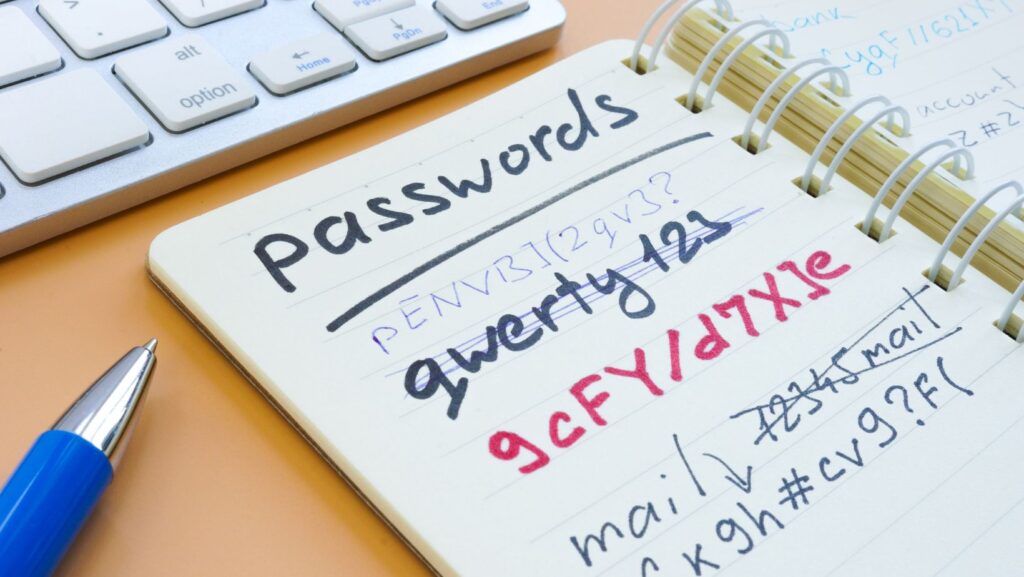
Most systems rely on CSPRNG, which is designed to be secure for cryptographic applications, meaning that the generated passwords are impossible to predict or reproduce. Modern password generators are customizable, so you can adjust length, include/exclude certain character types, etc.
Concluding Remarks
Since passwords are the keys to your repository of valuable information/data, you should go to great lengths to protect your small business against cyberattacks. If you require more powerful software with added features, ponder which one you’d find most useful before choosing. Some tools emphasize simplicity and speed, while others make available advanced options, such as integration with password managers or the ability to generate unique email aliases. For quick access and offline use, an encrypted copy of your vault must be cached locally on your phone, browser extension, or desktop app. This local copy is decrypted when you use your master password or biometric login.
As technology evolves and threats change, so too must your commitment to resilience. The costs of a cyberattack can quickly become overwhelming and may include expenses related to containing the breach, restoring affected systems, and informing affected customers. Equally, there may be legal and regulatory fines and penalties for failing to protect sensitive data. You must find this money somewhere, which could translate into increased prices for goods or services.
Cyber hygiene is a small price to pay, so set up a cyber playbook, similar to a disaster recovery plan, to stay on top of things. You can use employees’ phone numbers as a second form of authentication because it’s unlikely that malicious actors will have both the password of the account and staff members’ cell numbers. However, for stronger protection against modern threats, consider moving toward app‑based authenticators or hardware security keys, which provide far greater resilience against phishing and SIM‑swap attacks.
